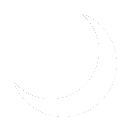More actions
No edit summary |
No edit summary |
||
| (4 intermediate revisions by the same user not shown) | |||
| Line 1: | Line 1: | ||
[[Category:Servers|SAD-SCSM01]] | [[Category:Servers|SAD-SCSM01]] | ||
{{server-infobox | {{server-infobox | ||
|image = | |image = Sad_scsm_screenshot.png | ||
|Hostname = SAD-SCSM01 | |Hostname = SAD-SCSM01 | ||
|Type = VMware Virtual Machine | |Type = VMware Virtual Machine | ||
| Line 12: | Line 12: | ||
|Hard Disks = 128GB (OS), 256GB (Program Files), 256GB (Database), 256GB (Logs), 64GB (TempDB) | |Hard Disks = 128GB (OS), 256GB (Program Files), 256GB (Database), 256GB (Logs), 64GB (TempDB) | ||
|Disk Controller = VMware Paravirtual | |Disk Controller = VMware Paravirtual | ||
|Network | |Network Adapter= VMware VMXNET3 | ||
|IP Address= 10.1.30.50 | |IP Address= 10.1.30.50 | ||
|VLAN = [[Network: ProductionFrontend30]] | |VLAN = [[Network: ProductionFrontend30]] | ||
| Line 24: | Line 24: | ||
[[System Center Service Manager:System Center Service Manager]], a component of Microsoft System Center, enables internal sysadminafterdark staff to receive alerts from various systems and track change management requests. The following roles are running on this server: | [[System Center Service Manager:System Center Service Manager]], a component of Microsoft System Center, enables internal sysadminafterdark staff to receive alerts from various systems and track change management requests. The following roles are running on this server: | ||
* [[System Center Service Manager:System Center Service Manager]] | |||
* [[Database: Microsoft SQL Server 2022]] | * [[Database: Microsoft SQL Server 2022]] | ||
== Network Diagram == | == Network Diagram == | ||
Latest revision as of 11:46, 2 July 2024
History
Servers:SAD-SCSM01 was built on 5/24/22 to assist in running System Center Service Manager:System Center Service Manager. We choose to run this system because it is well documented, used by large entities in production, I use it at work so i understand the nuances of the product, and I have a genuine license key for it.
Purpose
System Center Service Manager:System Center Service Manager, a component of Microsoft System Center, enables internal sysadminafterdark staff to receive alerts from various systems and track change management requests. The following roles are running on this server:
Network Diagram
Status
This server has been staged and placed into sysadminafterdark production. There are no plans to replace or upgrade this server until Windows Server 2022 goes end of life on October 14, 2031. There are no plans to replace or upgrade System Center: Service Manager until this product goes end of life on April 13, 2032.